COURSE OVERVIEW
According to an MIT Technology Review article written by Antonio Regalado, the amount of digital data being created globally is doubling every two years. Yet only about 0.5% of that data is ever analyzed.
Specifically, having a keen understanding of SQL is important as a great deal of corporate data is stored in tabular format . Being able to efficiently work with very large tables to access key information can help professionals add unprecedented value to their organizations as they can better answer various strategic questions after accessing such data. Such information can help organizations develop and sustain competitive advantages . As a result, employers often rank SQL skills as one of the most important skills for today's professional .
In this hands-on class, participants will build on the SQL foundation established in Introduction to SQL and learn more advanced queries and commands as well as how to better structure queries so that they are more efficient and easier to debug.
Attendees can use either a Mac or Windows computer for this workshop.
This course is often taught in a two-day sequence with Introduction to SQL since both classes are related.
1 Day
Introduction to SQL
WHAT THIS COURSE OFFERS
A deep dive into how to pull strategic information from relational databases using advanced SQL queries
This classes use hands-on exercises to help students apply theory to practice. Students write their own SQL queries during the workshop
Understanding of how to use SQL to answer key strategic questions
Understanding of what database management systems exist and how to pick one for your organization
Participants will have opportunities to work with other attendees on in-class exercises & tap the expertise of his/her Cognitir instructor on individual SQL-related projects
All Cognitir participants receive course notes, a certificate of completion, instructions on how to add the course to their LinkedIn profiles, and post-seminar email support
WHO IS THIS FOR
Prior SQL experience is required.
Not sure if this is the right course for you? Contact us.
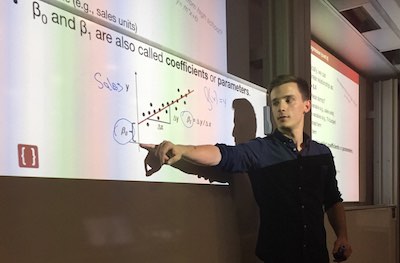
What Past Cognitir Participants Say
Course Specific Questions
Yes, you need experience with SQL and relational databases before joining this course. No, you do not need computer programming experience to join this course.
How is this course different from Introduction to Data Science?This course focuses on helping professionals access information from relational (tabular) databases. This means that all information must be in table form in order to use SQL. We do not cover data science theories or nonrelational database querying in this class. Python can absolutely be used with SQL for advanced functionality, but we do not cover this specifically in the advanced course.
How is this course different from Introduction to SQL?This course covers more advanced SQL queries and provides more challenging query practice with the aim of equipping attendees to handle any SQL-related business intelligence tasks on the job.
Do I have the right laptop for this course?You will need a PC (Windows Vista or newer), Mac (OS X 10.7 or newer), or Linux (Ubuntu, RedHat and others; CentOS 5+). Please contact us if you are planning to use a different setup for this course.
Do I need to install software prior to the class?We will provide you with detailed information on any software installations that you need to complete prior to the start of the course. Please note that you will not need to buy any additional software - all the software that needs to be downloaded will be free and/or open-source.
Visit our FAQs to see commonly asked questions from participants about our courses.
Download Syllabus
Get in touch directly:
Questions about this course? Enquiring about training availability? We'd love to hear from you!